Selling eBooks on Shopify opens doors to reach readers worldwide while building your online business. You can offer both free and paid eBooks depending on your goals.
Free ones help build your email list, while paid versions generate direct revenue. Shopify makes this process simple with built-in tools and apps designed for digital products.
This article covers setting up your store, configuring digital downloads, creating product pages, payment setup, and effective marketing strategies to grow your eBook business successfully.
What You Need to Start Selling eBooks on Shopify?
Before you begin selling eBooks, gather your digital files in PDF or EPUB format and prepare compelling book covers and descriptions.
- A completed eBook manuscript in digital format.
- Professional book cover design or images.
- Have a Shopify account (free trial available).
- Digital Downloads app from the Shopify App Store.
- Payment processor setup.
- Marketing plan for promotion.
You would like to know that in partnership with Operation HOPE, Shopify’s 1 Million Black Businesses (1MBB) offers a 120-day free trial for all new users in the US, Canada, and the UK.
Step-by-Step Guide to Selling eBooks On Shopify
Transform your written content into a profitable online business through Shopify’s user-friendly platform. First, log in to your Shopify store, then start with the setup of selling your e-book with the steps below.
Step 1: Create Your Shopify Store
Sign up for Shopify using your email address and business details. Choose a store name that reflects your brand or book topics.

Shopify offers a 3-day free trial, giving you time to explore all features before committing to a paid plan. Select a theme that works well for digital products and customize colors, fonts, and layout to match your brand identity.
Step 2: Install Digital Downloads App
Visit the Shopify App Store and search for ‘Digital Downloads’ by Shopify. This free app handles all digital product delivery automatically. Install it with one click and grant the necessary permissions.
The app supports files up to 5GB, perfect for most eBook formats. Once installed, you can attach digital files to any product in your store.
Step 3: Add Your eBook Products
Go to Products in your Shopify admin and click ‘Add product.’ Write compelling titles and detailed descriptions that highlight your book’s benefits.
Upload attractive cover images and set your pricing. Under shipping settings, select ‘Digital product or service’ since eBooks require no physical shipping. Save your product as a draft initially.
Step 4: Set Up Payment Methods
Navigate to Settings, then Payments in your Shopify admin. Choose between Shopify Payments or third-party processors like PayPal, Stripe, or Razorpay. Shopify Payments accepts credit cards, debit cards, and digital wallets.
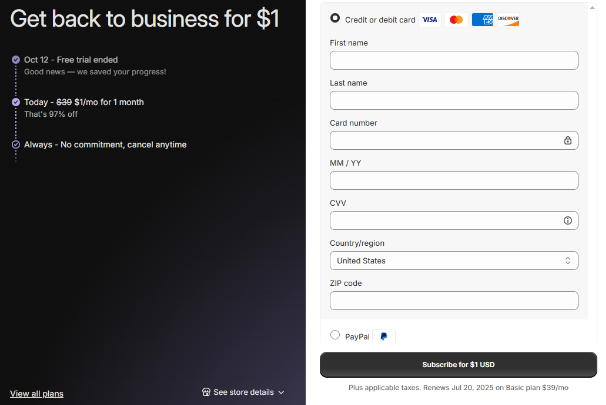
Set up your bank account details for receiving payments. Test the checkout process to ensure everything works smoothly.
Step 5: Configure Digital Delivery
Open your saved product and click ‘More actions,’ then ‘Digital attachments.’ Upload your eBook files using the Digital Downloads app. Set download limits and expiration dates if desired.
The app automatically emails download links to customers after successful purchases. Configure email templates to match your brand voice and include helpful instructions.
Step 6: Launch Your Store
Review all product details, pricing, and descriptions for accuracy. Change product status from ‘Draft’ to ‘Active’ to make them visible to customers.
Set up essential pages like About Us, Contact, Privacy Policy, and Terms of Service. Test the complete purchase process from a customer’s perspective. Connect your custom domain if you have one.
Step 7: Market Your eBooks
Create social media accounts on platforms where your target readers spend time. Share valuable content related to your book topics to build audience interest.
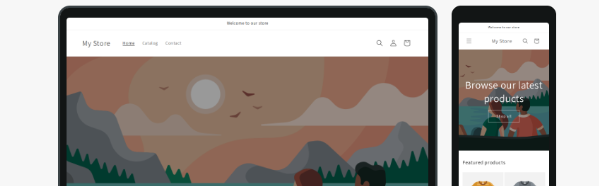
Use Shopify’s SEO tools to optimize product pages for search engines. Consider running Facebook or Google ads to reach broader audiences. Build an email list by offering free sample chapters.
Check out the top successful stores on Shopify, which can inspire you to follow their ideas and implement them in your business too.
Shopify Pricing For eBook Sellers
Shopify offers flexible pricing plans that scale with your business growth, starting with promotional rates for new users before transitioning to standard monthly fees.
| Shopify Plans | Monthly Cost | Transaction Fees |
|---|---|---|
| Basic | ₹20 first month, then ₹1,499/month | 2.9% + 30¢ online, 2% third-party |
| Grow | ₹20 first month, then ₹5,599/month | 2.7% + 30¢ online, 1% third-party |
| Advanced | ₹20 first month, then ₹22,680/month | 2.5% + 30¢ online, 0.6% third-party |
| Plus | ₹1,75,000/month | 2.25% + 30¢ online, 0.2% third-party |
Let’s see the key features of each plan;
1. Basic Plan:
It is perfect for solo entrepreneurs starting their eBook business. Individual authors can build a strong foundation with their first digital publications.
This plan includes essential features such as unlimited products, an SSL certificate, and 24/7 live chat support. You can also save up to a 77% shipping discount.
2. Grow Plan:
This plan is designed for small teams managing multiple eBooks or expanding author businesses. It provides additional staff accounts for collaboration and better shipping discounts.
Get up to 88% shipping discount and 5 additional staff accounts. This plan is ideal for authors working with editors, marketers, or virtual assistants on their publishing projects.
3. Advanced Plan:
The ‘Advanced plan’ is established for publishers with growing businesses and higher sales volumes. It features enhanced customer support, advanced reporting tools, and local storefront capabilities.
This plan allows for 15 additional staff accounts and is ideal for serious eBook businesses that require detailed analytics and professional-grade support services.
4. Plus Plan:
Plus plan is an enterprise-level solution for large-scale eBook operations and complex business needs. It includes wholesale capabilities, unlimited staff access, and priority phone support.
It is suitable for major publishers, educational institutions, or businesses with extensive digital product catalogs and high transaction volumes. This subscription includes wholesale/B2B features and supports up to 200 POS locations.
Tips For Success With eBook Sales
Smart strategies and consistent effort turn your Shopify eBook store into a thriving business that generates steady income streams.
- Choose profitable topics: Research what your target audience wants to learn or read about.
- Create eye-catching covers: Professional designs significantly impact sales and click-through rates.
- Write detailed descriptions: Help customers understand exactly what value your eBook provides.
- Offer free samples: Let potential buyers preview a few pages before making a purchase.
- Bundle related eBooks: Increase average order value by grouping complementary titles together.
- Build an email list: Capture visitor information through free downloads and newsletters.
- Use customer reviews: Encourage satisfied readers to leave testimonials and ratings.
- Update content regularly: Keep eBooks current and consistently add new titles.
Also, check which products Shopify bans from selling on the online store.
Related Read:
Conclusion: Follow 6 Steps to Set Up a Shopify Store To Sell an eBook
Shopify provides everything you need to successfully sell eBooks online, from easy store setup to automated digital delivery.
The platform’s flexibility allows you to start small with free tools and scale up as your business grows. With proper planning, quality content, and consistent marketing efforts, your eBook store can become a reliable income source.
Sign up for your Shopify store today and transform your knowledge into a profitable digital business.
FAQs
Shopify supports digital product sales through the free Digital Downloads app, allowing automatic delivery of eBooks to customers after purchase.
Shopify offers excellent control and customization for eBook sales, while Amazon Kindle provides a wider reach but a lower profit margin.
eBook sales can generate good profits due to low production costs, no inventory requirements, and potential for passive income streams.
Self-help, romance, science fiction, religion and spirituality, and educational content typically perform well in the eBook marketplace today.
Selling ebooks is completely legal as long as you own the content rights or have obtained proper licensing agreements beforehand.

